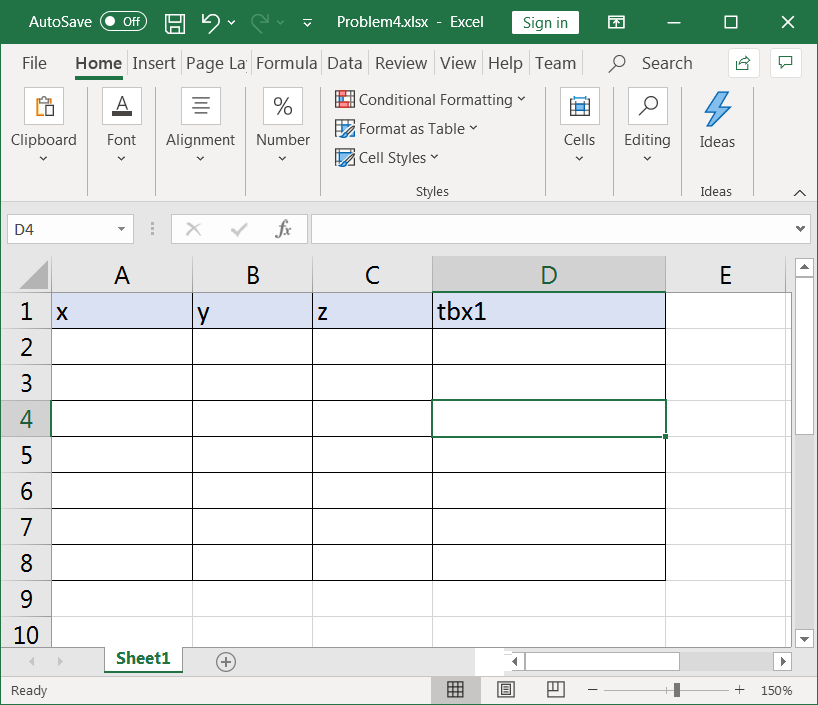return |
| The instruction return is used to immediately return and avoid the execution of any instruction after the return. In the code shown below, none of the instructions after the return will be ever executed. La instrucción return es usada para regresar inmediatamente y evitar la ejecución de cualquier instrucción despúes del return. En el código mostrado debajo, ninguna de las instrucciones después del return se ejecutarán jamáz. |
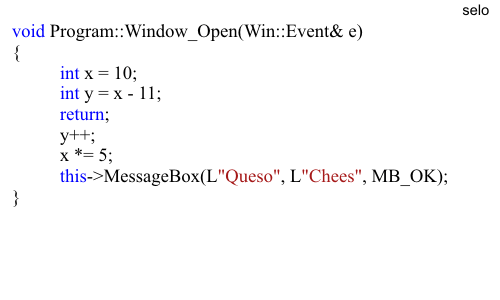
| Problem 1 |
| Compute the output and table of variables of the following code. Calcule la salida y la tabla de variables del código siguiente. |
| Program.cpp |
| void Program::Window_Open(Win::Event& e) { int x = 1, y =2; if (x==y) this->Text = L"Adios"; y = x; if (x==y) this->Text = L"Hola"; y++; x--; return; this->Text = L"Hello"; } |
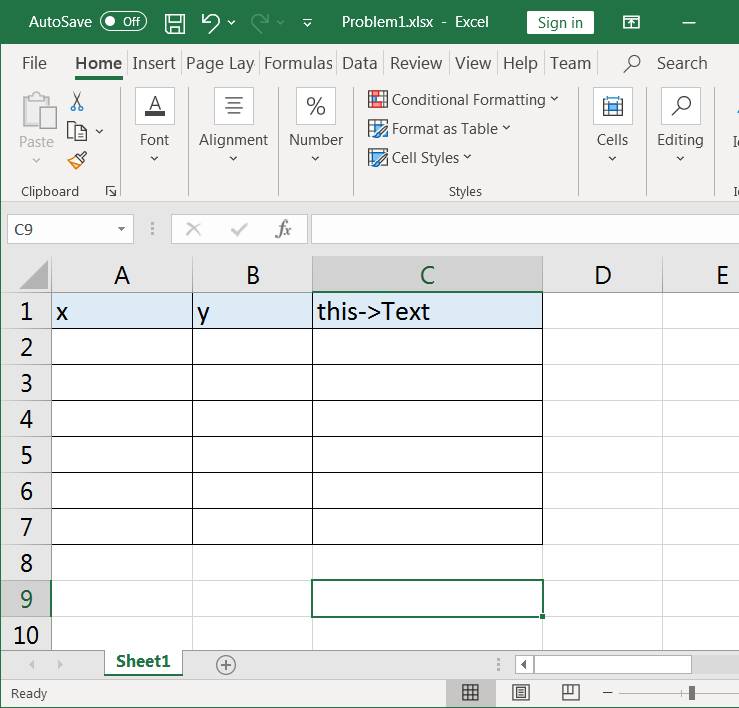
| Problem 2 |
| Compute the output and table of variables of the following code. Calcule la salida y la tabla de variables del código siguiente. |
| Program.cpp |
| void Program::Window_Open(Win::Event& e) { int x = 1, y =2; if (x==y) { this->Text = L"Adios"; return; } else { y -= 10; this->Text = L"Hello"; return; y = 5; } this->Text = Sys::Convert::ToString(y); } |
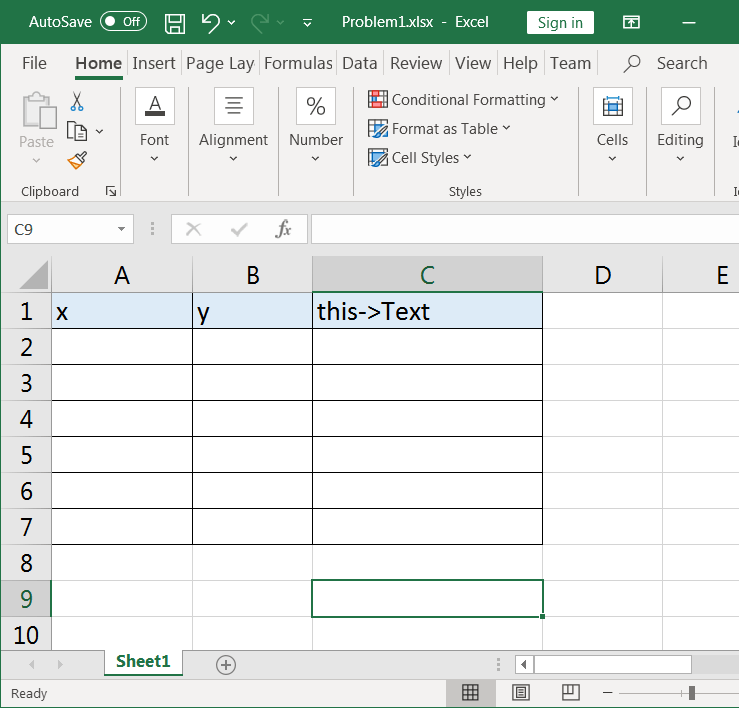
| Tip |
| In some problems, you may assume that there is a textbox called tbx1. En algunos problemas, usted puede asumir que existe una caja de texto callamada tbx1. |
| Problem 3 |
| Compute the output and table of variables of the following code. Calcule la salida y la tabla de variables del código siguiente. |
| Program.cpp |
| void Program::Window_Open(Win::Event& e) { const int x = 10; const int y =52; if (x>y) this->tbx1.Text += L"123"; if (x<y) this->tbx1.Text += L"456"; this->tbx1.Text +=L"789"; return; this->tbx1.Text +=L"Xyz"; } |
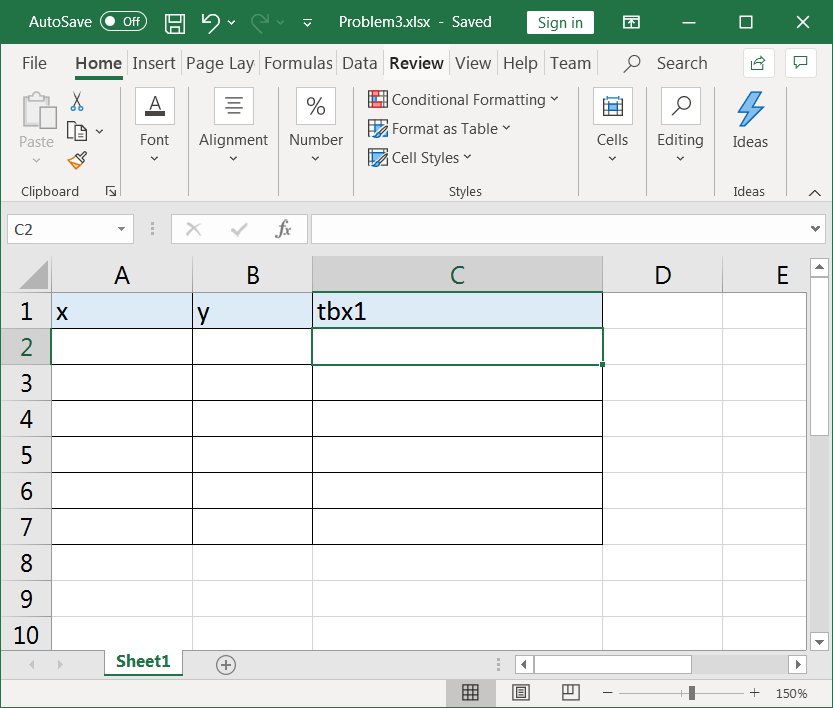
| Problem 4 |
| Compute the output and table of variables of the following code. Calcule la salida y la tabla de variables del código siguiente. |
| Program.cpp |
| void Program::Window_Open(Win::Event& e) { const double x = 18.1; const double y =52.3; if (x>y) this->tbx1.Text = L"Julia"; if (x<y) this->tbx1.Text = L"Yazmin"; this->tbx1.Text =L"789"; this->tbx1.Text =L"XYZ"; return; this->tbx1.Text =L"ABC"; } |
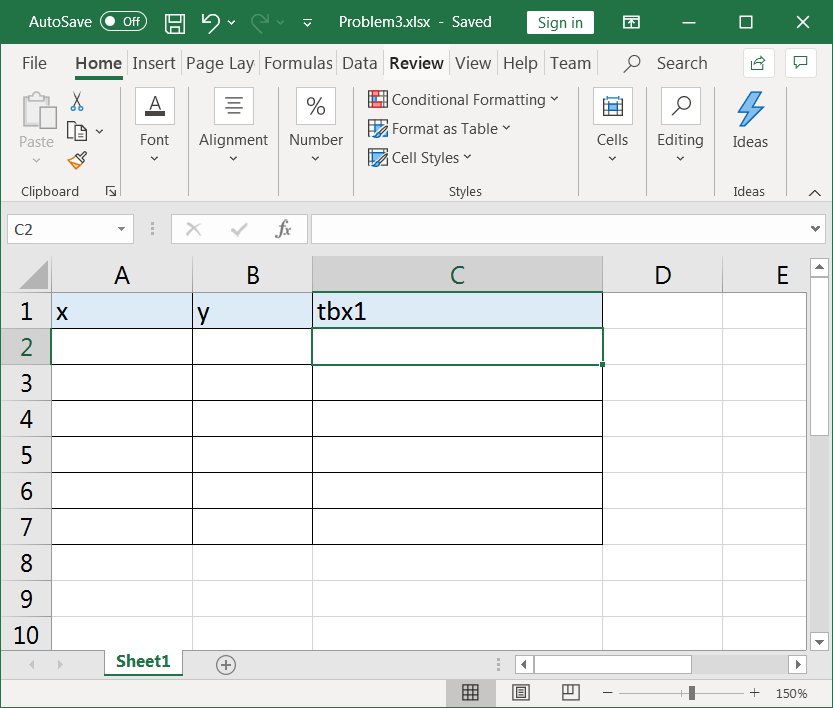
| Problem 5 |
| Compute the output and table of variables of the following code. Calcule la salida y la tabla de variables del código siguiente. |
| Program.cpp |
| void Program::Window_Open(Win::Event& e) { const double x = 18.0; const double y = 36.0; double z = y/x + 2; if (x>y) { this->tbx1.Text += L"Julia"; z += 4.0; } else { this->tbx1.Text += L"Yazmin"; z -= 4.0; } this->tbx1.Text += L" is pretty: "; this->tbx1.Text += Sys::Convert::ToString(z); return; this->tbx1.Text = L" and Robert"; } |
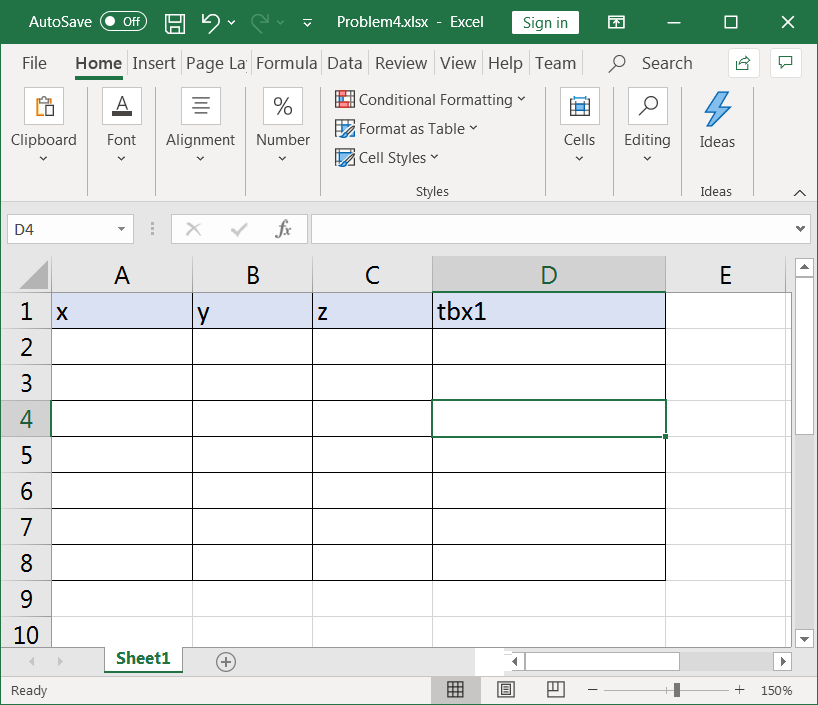
| Problem 6 |
| Compute the output and table of variables of the following code. Calcule la salida y la tabla de variables del código siguiente. |
| Program.cpp |
| void Program::Window_Open(Win::Event& e) { const double x = 18.0; const double y = 36.0; double z = y/x + 10; if (x>y) { this->tbx1.Text += L"James"; z /= 3.0; } else { this->tbx1.Text += L"Jaime"; this->tbx1.Text += Sys::Convert::ToString(z); return; z /= 3.0; } this->tbx1.Text += L" is tall"; return; this->tbx1.Text = L" and Robert"; } |